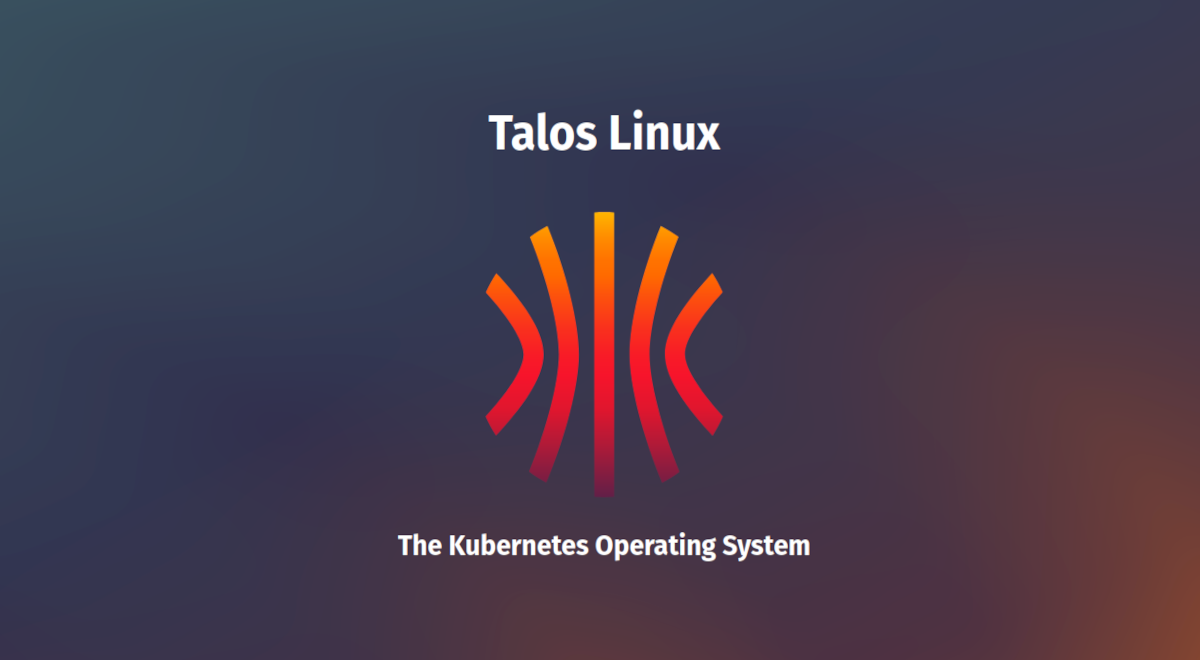
Deploy Falco on a Talos cluster
Talos Linux is an OS designed for Kubernetes, with in mind to be secure, immutable and minimal. It offers a solution for having secure nodes for your Kubernetes cluster. Running Falco on them requires some configurations we'll see in this blog post. The good news is everything is available to collect the syscalls with eBPF and also the audit logs from the Kubernetes control plane.
Talos cluster created with Docker containers for convenience, adapt the configurations to your own context.Requirements
For this tutorial, you'll need several tools installed:
Set up the Talos cluster
We'll start with a 2 workers cluster:
talosctl cluster create --workers 2 --wait-timeout 5m
After a few minutes, your containers and so your cluster should be up and running. You can check the status with:
talosctl cluster show --nodes 10.5.0.2,10.5.0.3,10.5.0.4
Output:
PROVISIONER docker
NAME talos-default
NETWORK NAME talos-default
NETWORK CIDR 10.5.0.0/24
NETWORK GATEWAY
NETWORK MTU 1500
NODES:
NAME TYPE IP CPU RAM DISK
talos-default-controlplane-1 controlplane 10.5.0.2 - - -
talos-default-worker-1 worker 10.5.0.3 - - -
talos-default-worker-2 worker 10.5.0.4 - - -
Get the kubeconfig
The talosctl CLI allows to easily set up your kubeconfig file for managing the apps in your fresh new cluster:
talosctl kubeconfig -n 10.5.0.2 -f
Check you have access to the cluster:
kubectl cluster-info
Output:
Kubernetes control plane is running at https://10.5.0.2:6443
CoreDNS is running at https://10.5.0.2:6443/api/v1/namespaces/kube-system/services/kube-dns:dns/proxy
To further debug and diagnose cluster problems, use 'kubectl cluster-info dump'.
Patch the cluster
When you deploy Falco with Helm in a Kubernetes cluster, an initContainer is bootstrapped to inject the eBPF probe into the kernel of each node. This behavior requires some privileges but Talos, designed to be secured, doesn't allow that by default. It's possible anyway by patching the nodes.
Create this patch.yaml file:
cluster:
apiServer:
admissionControl:
- name: PodSecurity
configuration:
exemptions:
namespaces:
- falco
falco to use PodSecurity settings.And now patch the cluster:
talosctl patch machineconfig --patch @patch.yaml --nodes 10.5.0.2
Output:
patched MachineConfigs.config.talos.dev/v1alpha1 at the node 10.5.0.2
Applied configuration without a reboot
Install Falco
We'll use Helm to deploy Falco.
- Install the Helm registry for the
Falcochart:helm repo add falcosecurity https://falcosecurity.github.io/charts helm repo update - Create the
values.yamlfile:cat << EOF > values.yaml driver: kind: modern_ebpf tty: true falcosidekick: enabled: true replicaCount: 1 webui: enabled: true replicaCount: 1 redis: storageEnabled: false service: type: NodePort port: 2802 targetPort: 2802 nodePort: 30128 falcoctl: artifact: install: enabled: true follow: enabled: true config: artifact: install: refs: [falco-rules:latest, falco-incubating-rules:latest, k8saudit-rules:latest] follow: refs: [falco-rules:latest, falco-incubating-rules:latest, k8saudit-rules:latest] services: - name: k8saudit-webhook type: ClusterIP ports: - port: 9765 targetPort: 9765 protocol: TCP name: http falco: rules_files: - /etc/falco/falco_rules.yaml - /etc/falco/falco-incubating_rules.yaml - /etc/falco/k8s_audit_rules.yaml - /etc/falco/rules.d plugins: - name: k8saudit library_path: libk8saudit.so init_config: "" open_params: "http://:9765/k8s-audit" - name: json library_path: libjson.so init_config: "" load_plugins: [k8saudit, json] EOF - Deploy
Falco:
helm upgrade -i falco falcosecurity/falco -n falco --create-namespace -f values.yaml
- Follow the deployment:
kubectl get pods -w -n falco
Before moving on, let's take time to explain why some of these values.
driver:
kind: modern_ebpf
tty: true
- We use the
modern_epbfprobe to collec the syscall events. tty: trueallows to get the alerts in the stdout immediatly, without any buffering.
falcosidekick:
enabled: true
replicaCount: 1
webui:
enabled: true
replicaCount: 1
redis:
storageEnabled: false
service:
type: NodePort
port: 2802
targetPort: 2802
nodePort: 30128
- We install
Falcosidekickand itsUI. All settings for the forwarding of the events betweenFalcoandFalcosidekickare managed by theHelmchart. - As it's local cluster, we set the
replicaCountsto 1, it loses the HA but save resources. - The UI will be exposed directly by the nodes on the port
30128, very convenient for a local cluster, prefer an ingress or just a port-forward for production.
falcoctl:
artifact:
install:
enabled: true
follow:
enabled: true
config:
artifact:
install:
refs: [falco-rules:latest, falco-incubating-rules:latest, k8saudit-rules:latest]
follow:
refs: [falco-rules:latest, falco-incubating-rules:latest, k8saudit-rules:latest]
falcoctlcontrols which plugins and rules to install and follow.- We install the stable and incubating rules for
Falco - We install and follow the rules for the Kubernetes audit logs, the relevant plugins
k8sauditandjsonwill be automatically installed byfalcoctl.
services:
- name: k8saudit-webhook
type: ClusterIP
ports:
- port: 9765
targetPort: 9765
protocol: TCP
name: http
The k8saudit plugin requires to create a Service listen the incoming events from the control plane.
falco:
rules_files:
- /etc/falco/falco_rules.yaml
- /etc/falco/falco-incubating_rules.yaml
- /etc/falco/k8s_audit_rules.yaml
- /etc/falco/rules.d
plugins:
- name: k8saudit
library_path: libk8saudit.so
init_config: ""
open_params: "http://:9765/k8s-audit"
- name: json
library_path: libjson.so
init_config: ""
load_plugins: [k8saudit, json]
- We load the rules for the
syscallsand for theaudit logs. - We load the plugins and their config. The
k8sauditplugin will listen on the same port than configured in theservicessection.
Forward the audit logs to Falco
In a classic context, the control plane is configured to send its audit logs to an endpoint, like the k8saudit plugin. With Talos, it's not yet possible to configure this endpoint, but fortunately for us, these audit logs are written as files in the /var/log/audit/kube/ folder of the master nodes.
We'll use Fluent Bit to parse these files and forward them to the k8saudit plugin.
- Install the Helm registry for the
Fluent Bitchart:helm repo add fluent https://fluent.github.io/helm-charts helm repo update - Create the
values.yamlfile:cat << EOF > values.yaml podAnnotations: fluentbit.io/exclude: 'true' daemonSetVolumes: - name: varlog hostPath: path: /var/log daemonSetVolumeMounts: - name: varlog mountPath: /var/log tolerations: - operator: Exists effect: NoSchedule nodeSelector: node-role.kubernetes.io/control-plane: "" config: service: | [SERVICE] Flush 5 Daemon Off Log_Level warn HTTP_Server On HTTP_Listen 0.0.0.0 HTTP_Port 2020 Health_Check On Parsers_File /fluent-bit/etc/parsers.conf Parsers_File /fluent-bit/etc/conf/custom_parsers.conf inputs: | [INPUT] Name tail Alias audit Path /var/log/audit/kube/*.log Parser audit Tag audit.* Ignore_older true customParsers: | [PARSER] Name audit Format json Time_Key requestReceivedTimestamp Time_Format %Y-%m-%dT%H:%M:%S.%L%z outputs: | [OUTPUT] Name http Alias http Match * Host falco-k8saudit-webhook.falco.svc.cluster.local Port 9765 URI /k8s-audit Format json EOF - Deploy
Fluent Bit:
helm upgrade -i fluent-bit fluent/fluent-bit -n kube-system -f values.yaml
Fluent Bit in the namespace kube-system.- Follow the deployment:
kubectl get pods -n kube-system -w -l app.kubernetes.io/name=fluent-bit
Some explanations of the values.yaml.
daemonSetVolumes:
- name: varlog
hostPath:
path: /var/log
daemonSetVolumeMounts:
- name: varlog
mountPath: /var/log
The host folder with the logs is mounted inside the Fluent Bit pod.
tolerations:
- operator: Exists
effect: NoSchedule
nodeSelector:
node-role.kubernetes.io/control-plane: ""
These settings are there to deploy Fluent Bit on the master nodes only.
config:
inputs: |
[INPUT]
Name tail
Alias audit
Path /var/log/audit/kube/*.log
Parser audit
Tag audit.*
Ignore_older true
Fluent Bit will parse the files *.logs from the folder /var/log/audit/kube/.
config:
outputs: |
[OUTPUT]
Name http
Alias http
Match *
Host falco-k8saudit-webhook.falco.svc.cluster.local
Port 9765
URI /k8s-audit
Format json
The logs are forwarded to the endpoint falco-k8saudit-webhook.falco.svc.cluster.local:9765/k8s-audit, which is listened by the k8saudit plugin.
Visalize the alerts
Everything should be set up and running from now. You can access to the Falcosidekick-UI by the URL http://10.5.0.2:30128.
The default credentials are admin/admin.

Conclusion
Talos Linux is a more and more famous solution for creating resilient and secure Kubernetes clusters, but the trust doesn't exclude control. Mixing Talos and Falco makes you gain a step upper in term of security for your applications.
Thanks to our modern eBPF probe and our k8saudit plugin, you can see how easy and quick it is to install Falco in Talos and start to observe what's happening.
Thanks to Quentin Joly for his blog post about Talos which helped me a lot to write this one.
- Get started in Falco.org
- Check out the Falcosidekick project on GitHub.
- Check out the Falcosidekick UI project on GitHub.
- Get involved in the Falco community.
- Meet the maintainers on the Falco Slack.
- Follow @falco_org on Twitter.
